Poly Ibadan Portal: The Polytechnic, Ibadan, commonly referred to as Poly Ibadan, is one of Nigeria’s premier higher education institutions. Established in 1970, it has been pivotal in providing quality education in various fields, including technology, business, and humanities.
2025/2026 academic year, prospective students are eager to navigate the Poly Ibadan portal for admission into Higher National Diploma (HND) and National Diploma (ND) programs.
This article provides a comprehensive guide to the Poly Ibadan portal, the admission process, and essential tips for a successful application.
About Poly Ibadan Portal
The Poly Ibadan portal is an online platform designed for prospective and current students to access crucial information regarding admissions, course registration, and academic resources. The user-friendly interface allows applicants to track their admission status, submit applications, and access important announcements.
Key Features of the Poly Ibadan Portal
- User Registration: New users must create an account to access the portal. This involves providing personal details such as name, email address, and phone number.
- Application Submission: Applicants can fill out and submit their admission forms online, making the application process seamless and efficient.
- Admission Status Tracking: The portal allows applicants to check their admission status once the selection process is complete.
- Payment of Fees: Students can pay admission fees, tuition, and other charges directly through the portal.
- Access to Academic Resources: Current students can access lecture notes, academic calendars, and examination schedules.
Admission Requirements for HND and ND Programs
National Diploma (ND) Admission Requirements
To gain admission into the ND programs at Poly Ibadan, prospective students must meet the following criteria:
- Educational Qualifications: Candidates must possess a minimum of five O’Level credits, including English Language and Mathematics, in not more than two sittings.
- JAMB Registration: Applicants must have registered for the Joint Admissions and Matriculation Board (JAMB) examination and achieved the required cut-off mark.
- Post-UTME Screening: Candidates must participate in the Post-UTME screening exercise conducted by the institution.
Higher National Diploma (HND) Admission Requirements
For HND programs, the requirements are slightly different:
- Educational Qualifications: Candidates must have obtained a National Diploma (ND) from a recognised institution, with a minimum of Lower Credit.
- Relevant Work Experience: Candidates are required to have a minimum of one year of relevant work experience in their field of study.
- O’Level Requirements: Similar to ND, candidates must possess five O’Level credits, including English Language and Mathematics.
- Application Form: Applicants must complete an HND application form, which is available on the Poly Ibadan portal.
How to Apply for Admission
Step-by-Step Application Process
- Visit the Poly Ibadan Portal: Go to the official Poly Ibadan website and navigate to the admission section.
- Create an Account: If you’re a new user, register by providing your details. Existing users can log in with their credentials.
- Choose Your Program: Select the desired program (HND or ND) and fill out the application form.
- Upload Required Documents: Ensure you upload all necessary documents, including your O’Level results, ND certificate (for HND), and JAMB registration slip.
- Payment: Make the required payment through the portal. Ensure you keep a copy of your payment receipt.
- Submit Your Application: Review your application thoroughly before submitting it.
- Print Acknowledgement Slip: After submission, print the acknowledgement slip for future reference.
Tips for a Successful Application
- Prepare Early: Start gathering your documents and preparing for the application process as early as possible.
- Stay Informed: Regularly check the Poly Ibadan portal for updates and announcements related to admissions.
- Seek Guidance: If you have questions, don’t hesitate to contact the admission office or seek advice from current students.
- Double-Check Your Application: Before submitting, ensure that all information is accurate and that you have uploaded all required documents.
- Follow-up: After submission, monitor your email and the portal for updates on your application status.
How to log in and Register on the www.polyibadan.edu.ng Student Portal
Registration Process
- Visit the Student Portal: Go to www.polyibadan.edu.ng.
- Locate the Registration Section: On the homepage, find the “Student Portal” link and click on it.
- Fill Out the Registration Form: Provide the necessary details, including your name, email address, and other required information.
- Submit Your Registration: After filling out the form, click the “Register” button to create your account.
- Confirm Your Registration: Check your email for a confirmation link and click on it to verify your registration.
Login Process
- Access the Student Portal: Navigate back to the student portal page.
- Enter Your Credentials: Input your registered email and password in the login fields.
- Click “Sign In”: Press the “Sign In” button to access your student dashboard.
How to Check Poly Ibadan Admission Checking Portal
- Visit the Admission Portal: Go to the official Poly Ibadan website and locate the “Admission” section.
- Find the Admission Status Link: Click on the link that directs you to check your admission status.
- Input Your Details: Enter your JAMB registration number and other required information.
- Submit Your Information: Click the “Check Status” button to view your admission status.
How to Reset Poly Ibadan Student Portal Login Password
- Go to the Login Page: Visit the student portal login page.
- Click on “Forgot Password?” Look for the “Forgot Password?” link and click on it.
- Enter Your Email Address: Provide the email address you used during registration.
- Check Your Email: Look for an email from Poly Ibadan with instructions on how to reset your password.
- Follow the Instructions: Click the link in the email and set a new password for your account.
Poly Ibadan Portal Result for 2025/2026
- Access the Student Portal: Go to the Poly Ibadan student portal.
- Login to Your Account: Use your registered email and password to log in.
- Navigate to the Results Section: Find the “Results” tab on your dashboard.
- Select Your Semester/Session: Choose the relevant semester or session (2025/2026) from the dropdown menu.
- View Your Results: Click on the “View Results” button to see your academic performance.
Conclusion
The Poly Ibadan portal is an essential tool for prospective students seeking admission into the HND and ND programs for the 2025/2026 academic year. By understanding the requirements, following the application process diligently, and keeping track of important dates, candidates can enhance their chances of securing admission into this prestigious institution. For further information, always refer to the official Poly Ibadan website and stay connected with the academic community.
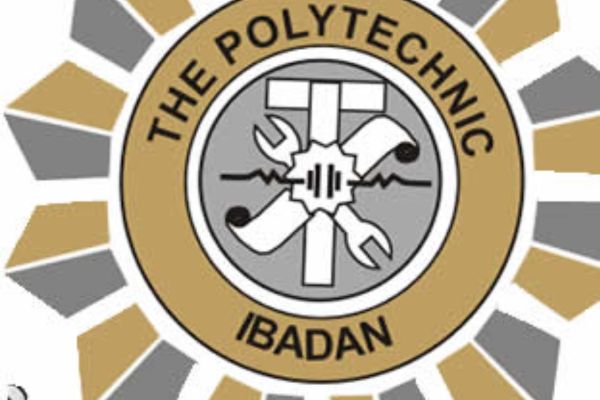
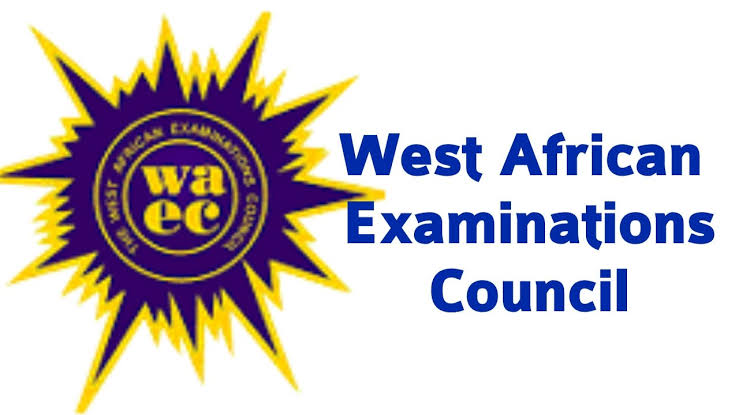


![Full List of Art Courses to Study in Nigerian Universities 2025/2026 [UPDATED]](https://higheducationnow.com/wp-content/uploads/2025/02/Full-List-of-Art-Courses.jpeg)

