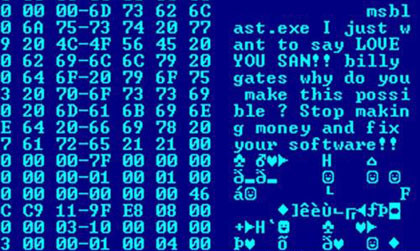Kustwudil Portal: The Kustwudil portal is an essential resource for prospective students and the academic community of Kano University of Science and Technology (KUST).
This online platform offers a wide range of services, including POST UTME registration, admission lists, and staff information. In this comprehensive guide, we will explore the Kustwudil portal in detail, helping you navigate its features and utilise its services effectively.
About Kustwudil Portal
The Kustwudil portal serves as the official online interface for KUST. The portal is user-friendly, making it accessible for both new applicants and current students.
Features of the Kustwudil Portal
- POST UTME Registration: The portal facilitates the registration process for the POST UTME examination. Prospective students can easily apply, pay their fees, and print their examination slips.
- Admission Lists: After the POST UTME results are released, candidates can check their admission status through the portal. The admission list is regularly updated to reflect the latest information.
- Staff Information: The portal also provides details about academic staff, including their qualifications, departments, and contact information. This feature is valuable for students seeking mentorship or academic guidance.
- Course Registration: Current students can register for their courses through the portal, ensuring they are enrolled in the correct classes for their academic programs.
- Fee Payment: The Kustwudil portal supports online fee payment, simplifying the process for students and reducing the need for physical transactions.
How to Register for POST UTME on the Kustwudil Portal
Step-by-Step Guide
- Visit the Kustwudil Portal: Navigate to the official KUST website and locate the portal link.
- Create an Account: If you are a new user, you will need to create an account. Fill in the required details, including your name, email address, and phone number.
- Log In: Once your account is active, log in using your credentials.
- Select POST UTME Registration: From the dashboard, choose the option for POST UTME registration.
- Fill in Required Information: Enter your personal details, including your JAMB registration number, and select your preferred courses.
- Make Payment: Proceed to the payment section and follow the instructions to complete your fee payment securely.
- Print Your Examination Slip: After successful registration, print your examination slip, which contains vital information such as your exam date and venue.
Checking the Admission List
- Access the Kustwudil Portal: Go to the portal homepage.
- Click on Admission List: Find the link directing you to the admission lists.
- Enter Your Details: Input your JAMB registration number and other required information.
- View Your Status: After submission, your admission status will be displayed. If you have been admitted, follow the instructions for acceptance.
Staff Information: A Resource for Students
The Kustwudil portal includes a comprehensive directory of academic staff. This feature allows students to:
- Find Mentors: Identify faculty members in their respective fields for guidance and mentorship.
- Access Contact Information: Easily reach out to lecturers for academic support or enquiries.
- Understand Faculty Qualifications: Learn about the qualifications and expertise of the staff, which can aid in course selection and academic planning.
How to Apply for the KUST Post UTME Screening
Applying for the KUST Post UTME screening is a straightforward process that requires candidates to follow specific steps. Here’s a detailed guide to help you through:
- Visit the Official KUST Website: Start by navigating to the official Kano University of Science and Technology (KUST) website.
- Access the Post UTME Section: Look for the Post UTME registration link on the homepage. This will direct you to the application portal.
- Create an Account: If you are a new user, you will need to create an account. Fill out the required details, such as your name, email address, and phone number.
- Log In: After creating your account, log in using your registered email and password.
- Fill in the Application Form: Complete the Post UTME application form with accurate information, including your JAMB registration number and preferred courses.
- Upload Required Documents: You may be required to upload certain documents, such as your O’level results and passport-sized photographs.
- Payment of Application Fee: Proceed to pay the application fee through the available payment options. Ensure that you keep the payment receipt for future reference.
- Print Acknowledgement Slip: Once you have completed your application, print the acknowledgement slip, which contains important details about your application.
- Prepare for the Screening: After applying, begin preparing for the Post UTME examination by reviewing relevant materials and past questions.
Kustwudil POST-UTME APPLICATION Portal
The Kustwudil Post UTME application portal is the official online platform where prospective students can register for the screening. This user-friendly portal is accessible from the KUST main website and provides a seamless experience for applicants. Key features include:
- Easy Navigation: The portal is designed for ease of use, allowing applicants to quickly find the necessary sections for registration and information.
- Secure Payment Options: Various secure payment gateways are integrated into the portal, ensuring that candidates can safely pay their application fees.
- Real-Time Updates: Once registered, candidates can log in to receive real-time updates regarding their application status and other important announcements.
To access the portal, visit the official KUST website and follow the links to the Post UTME section.
How Many Students Are in KUST?
As of the latest data, Kano University of Science and Technology (KUST) has an enrolment of approximately 20,000 students across various undergraduate and postgraduate programs. This diverse student body represents numerous disciplines, including science, engineering, humanities, and social sciences.
The university’s commitment to providing quality education has made it a popular choice among students in Nigeria. The growing student population reflects the institution’s reputation and the demand for higher education in the region.
How Can I Get Admission in KUST?
Getting admission into KUST involves several steps and requirements. Here’s a breakdown of the process:
- Meet the Basic Requirements: Ensure you have the necessary O’level results (WAEC, NECO, or equivalent) with at least five credits, including Mathematics and English.
- Register for JAMB: Candidates must register for the Joint Admissions and Matriculation Board (JAMB) Unified Tertiary Matriculation Examination (UTME) and select KUST as their preferred institution.
- Obtain a Good JAMB Score: Aim for a competitive score in the JAMB examination, as KUST uses this score as part of the admission criteria.
- Apply for Post UTME Screening: After the release of JAMB results, apply for the KUST Post UTME screening by following the steps outlined on the KUST portal.
- Prepare for the Screening: Study and prepare for the Post UTME examination, as performance in this screening will be crucial for admission consideration.
- Check Admission Lists: After the screening, monitor the KUST portal for the release of admission lists. Candidates can check their status by entering their JAMB registration number on the designated section of the portal.
By following these steps and ensuring you meet all requirements, you can enhance your chances of gaining admission into KUST.
How Can I Check My Post UTME Admission Status?
Checking your Post UTME admission status at KUST is a simple process. Here’s how you can do it:
- Visit the KUST Portal: Go to the official KUST website and navigate to the admissions section.
- Locate the Admission Status Link: Find the link dedicated to checking admission status.
- Enter Your JAMB Registration Number: Input your JAMB registration number in the designated field.
- Submit the Information: Click on the submit button to process your request.
- View Your Admission Status: Your admission status will be displayed on the screen. If you have been offered admission, follow the instructions provided for acceptance and registration.
Conclusion
The Kustwudil portal is an invaluable tool for students, providing easy access to critical information regarding POST UTME registration, admission lists, and faculty details. By leveraging the features of this portal, prospective and current students can navigate their academic journey more effectively.