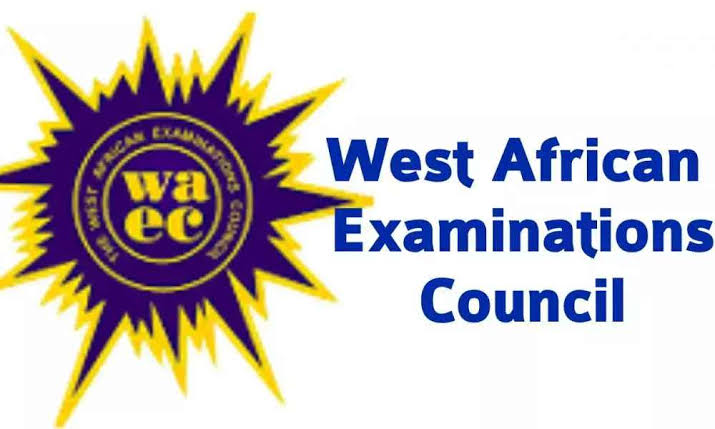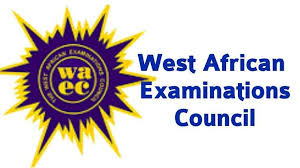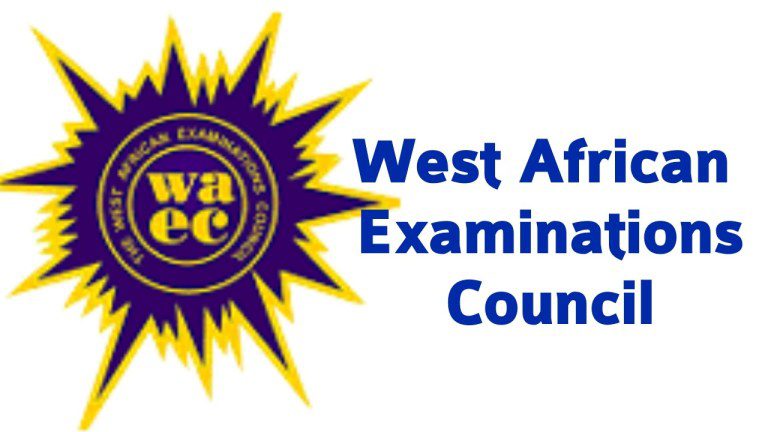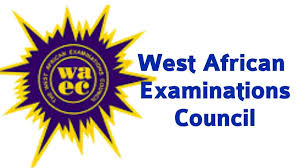Junior WAEC Result Checker: Education is the foundation of a bright future, and every exam result is a stepping stone toward achieving academic and career goals. One of the most anticipated academic milestones for junior secondary school students in Nigeria is the Junior WAEC (West African Examination Council) examination. After months of preparation and anticipation, checking your junior WAEC results is the next crucial step.
In this guide, we’ll walk you through everything you need to know about the Junior WAEC Result Checker 2025. You’ll learn step-by-step instructions on how to check your results easily, along with tips to ensure a smooth process. Whether you’re a student or a parent eager to access the results, this article has you covered.
READ: Timetable for Junior WAEC 2025 in Nigeria
What is the Junior WAEC Examination?
The Junior WAEC, also known as the Basic Education Certificate Examination (BECE), is an important assessment for students in their final year of junior secondary school (JSS3). It serves as a bridge between junior and senior secondary education, determining whether students are ready to move on to senior secondary school.
Administered by the National Examination Council (NECO), the examination tests students in various subjects, including mathematics, English language, sciences, and social studies. Once the exams are concluded, students eagerly await their results, which play a vital role in their academic progression.
Why is the Junior WAEC Result Important?
The Junior WAEC results are more than just grades on paper. Here’s why they matter:
- Progression to Senior Secondary School: The results determine a student’s eligibility to proceed to senior secondary school.
- Career Direction: The results help students and parents identify strengths and weaknesses, which can influence career choices.
- Confidence Boost: Good results can boost students’ morale and motivation as they prepare for higher academic challenges.
With so much at stake, it’s no wonder students and parents are keen to access the results as soon as they’re released. Thankfully, the process of checking the results has been simplified over the years.
How to Check Your Junior WAEC Results in 2025
Checking your junior WAEC results in 2025 is a straightforward process. Follow these steps to access your results quickly and easily:
Step 1: Obtain Your Result Checking Token
To check your Junior WAEC results, you’ll need a result-checking token. This token can be purchased online or at designated outlets. Here’s how to get it:
- Visit the official NECO website at www.neco.gov.ng.
- Navigate to the “Purchase Token” section.
- Create an account or log in if you already have one.
- Pay for the result checking token using your preferred payment method (credit card, bank transfer, etc.).
- Once payment is successful, your token will be generated and displayed on your dashboard.
Note: Keep your token secure, as it is required to access your results.
Step 2: Visit the NECO Result Portal
After obtaining your token, follow these steps to check your results:
- Go to the NECO result checking portal at result.neco.gov.ng.
- Select “Junior School Certificate Examination (JSCE)” from the list of examination types.
- Enter your examination year (2025).
- Input your examination number (this is usually provided on your exam slip).
- Enter the result checking token you purchased.
- Click on “Check Result.”
Step 3: View and Print Your Results
Once you’ve submitted your details, your Junior WAEC results will be displayed on the screen. You can view your grades for each subject and download or print the result slip for future use.
Pro Tip: Always save a digital copy of your result slip in case you need it later.
Common Issues and How to Resolve Them
While the process of checking your Junior WAEC results is generally seamless, you might encounter a few hiccups. Here are common issues and how to resolve them:
- Invalid Token: Ensure you’ve entered the correct token code. If the issue persists, contact NECO support for assistance.
- Incorrect Examination Number: Double-check your exam number to ensure there are no typos.
- Network Issues: If the portal is slow or unresponsive, try again during off-peak hours.
- Forgotten Login Details: If you’ve forgotten your NECO portal login credentials, use the “Forgot Password” option to reset them.
Tips for a Smooth Result Checking Process
- Double-Check Your Details: Ensure that your examination number and token are entered correctly.
- Use a Reliable Internet Connection: A stable internet connection will prevent disruptions during the result-checking process.
- Avoid third-party websites: Only use the official NECO portal to check your results. Beware of fraudulent websites that claim to offer result-checking services.
Frequently Asked Questions (FAQs)
1. When will the Junior WAEC 2025 results be released?
The results are typically released within 6–8 weeks after the examination. NECO will announce the official release date on its website and social media platforms.
2. Can I check my results without a token?
No, the result checking token is mandatory. You must purchase a token to access your results.
3. What should I do if I lose my token?
If you lose your token, you will need to purchase a new one. Tokens are unique and cannot be reused.
4. Can I check someone else’s results?
Yes, but you’ll need their examination number and a valid token to access their results. Ensure you have their permission before doing so.
Conclusion
The Junior WAEC Result Checker 2025 simplifies the process of accessing your examination results. By following the steps outlined in this guide, you can check your results easily and without stress. Remember, your results are a reflection of your hard work and dedication, so take pride in your achievements!
As you prepare to transition to senior secondary school, keep striving for excellence and embrace the challenges ahead. Best of luck to all students as they take the next step in their academic journey!