FUHSA: The Federal University of Health Sciences, Azare (FUHSA) is an institution dedicated to producing high-quality health and medical professionals.
With a mission to bridge the gap in medical research and strengthen institutional capacity for disease control, FUHSA has become a beacon of hope for aspiring healthcare professionals in Nigeria.
In this article, we will dive deep into the details of the FUHSA admission portal, how to check results, and the registration process.
About FUHSA Admission Portal
What is the FUHSA Admission Portal?
The FUHSA admission portal is an online platform that provides prospective students with information and services related to the admission process. It serves as a one-stop shop for applicants to apply for undergraduate programs, postgraduate studies, and remedial courses. The portal is designed to streamline the admission process, making it easier for candidates to submit their applications, check their admission status, and complete registration.
Access the FUHSA Admission Portal
To access the FUHSA admission portal, simply visit www.fuhsa.edu.ng. Once on the homepage, navigate to the “Admissions” section. Here, you’ll find links to various admission-related services, including online applications and announcements regarding admission requirements and deadlines.
Applying for Admission
- Choose Your Program: Before applying, ensure you meet the eligibility criteria for the program you wish to pursue. FUHSA offers various undergraduate courses in fields such as Medicine, Nursing, and Allied Health Sciences.
- Create an Account: To start your application, create an account on the FUHSA admission portal. You will need to provide valid personal information, including your email address and phone number.
- Fill Out the Application Form: Complete the online application form with accurate details. Ensure you upload all necessary documents, including your academic certificates and identification.
- Payment of Application Fee: After submitting your application form, you will be required to pay a non-refundable application fee. Payment can usually be made online through the portal.
- Submit Your Application: Review your application to ensure all details are correct before submitting. After submission, keep track of your application status through the portal.
Important Dates to Remember
It’s crucial to stay updated on important dates related to the admission process, including application deadlines, screening dates, and the release of admission lists. These dates are often posted on the FUHSA website and should be monitored closely.
Checking Admission Results on FUHSA Portal
Once applications have been submitted, candidates eagerly await their admission results. The FUHSA admission portal provides a straightforward way to check your admission status.
Steps to Check Your Admission Status
- Visit the FUHSA Admission Portal: Go to www.fuhsa.edu.ng.
- Navigate to the Results Section: Look for the “Admissions” tab, then find the section labeled “Check Admission Status.”
- Enter Your Details: You will need to enter specific details, such as your application number and date of birth, to access your admission status.
- View Your Results: Once you submit your details, the portal will display your admission status. If you are offered admission, follow the next steps for registration.
What to Do If You Are Admitted
If you receive an admission offer, congratulations! Here’s what to do next:
- Accept Your Admission: Follow the instructions provided on the portal to formally accept your admission offer.
- Complete Registration: Prepare to register for your courses. The registration process typically requires you to pay a registration fee and submit additional documents.
Registration Process at FUHSA
Importance of Registration
Registration is a crucial step in securing your place at FUHSA. It allows you to officially enroll in your chosen program and begin your academic journey.
Steps for Registration
- Log into the FUHSA Portal: Use your credentials to log into the FUHSA admission portal.
- Navigate to the Registration Section: Find the registration link and select your program of study.
- Fill in Required Information: Complete the online registration form with accurate information. Ensure that you have all necessary documents ready for upload.
- Payment of Registration Fees: Pay any required registration fees through the portal. Keep a copy of your payment receipt, as it may be needed for future reference.
- Submit Your Registration: After filling out the form and making the payment, submit your registration. You should receive a confirmation email detailing your registration status.
Additional Registration Information
Make sure to stay informed about any orientation programs, academic calendars, and other essential information that will help you start your studies at FUHSA smoothly. The university often provides resources and guidance for new students through the portal and other communication channels.
Conclusion
The Federal University of Health Sciences, Azare is committed to providing top-notch education to future healthcare professionals. By utilizing the FUHSA admission portal effectively, aspiring students can navigate the admission and registration processes with ease. From submitting applications to checking results and completing registration, the portal is designed to support candidates every step of the way.
For more information, updates, and resources, be sure to regularly check www.fuhsa.edu.ng. Embrace the opportunity to advance your education and career in health sciences at FUHSA—where technology meets innovation in healthcare!
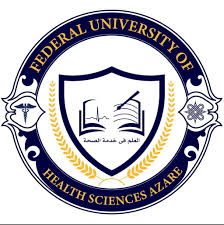
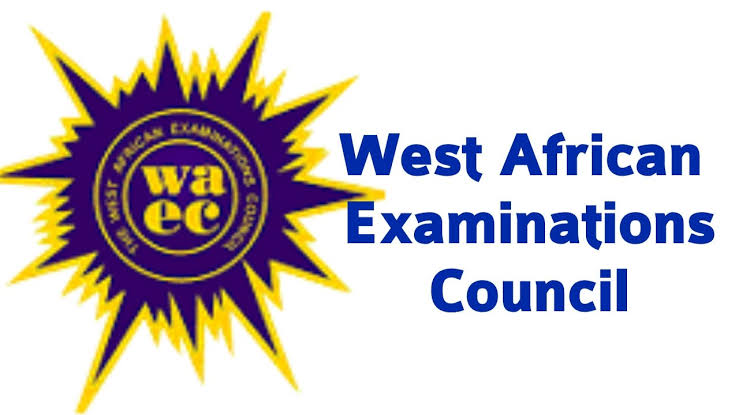
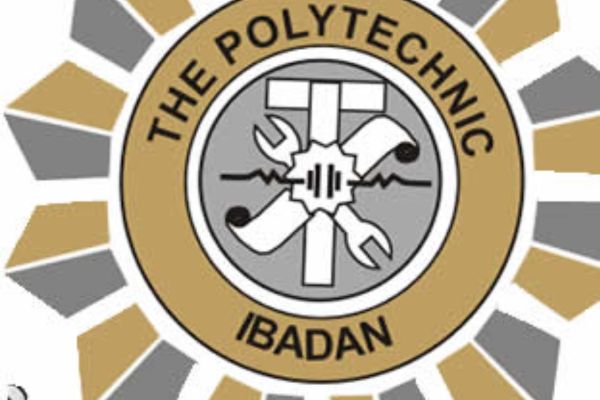


![Full List of Art Courses to Study in Nigerian Universities 2025/2026 [UPDATED]](https://higheducationnow.com/wp-content/uploads/2025/02/Full-List-of-Art-Courses.jpeg)
