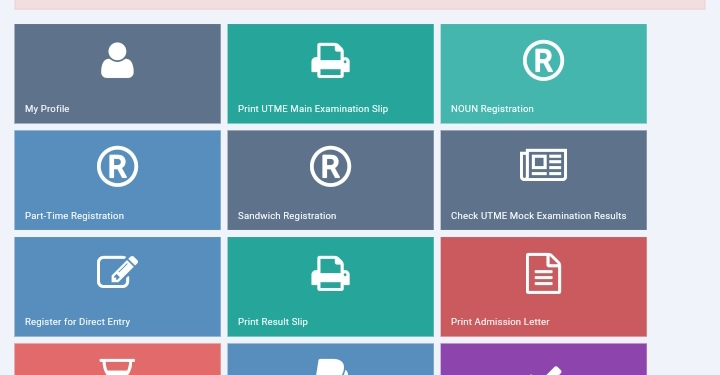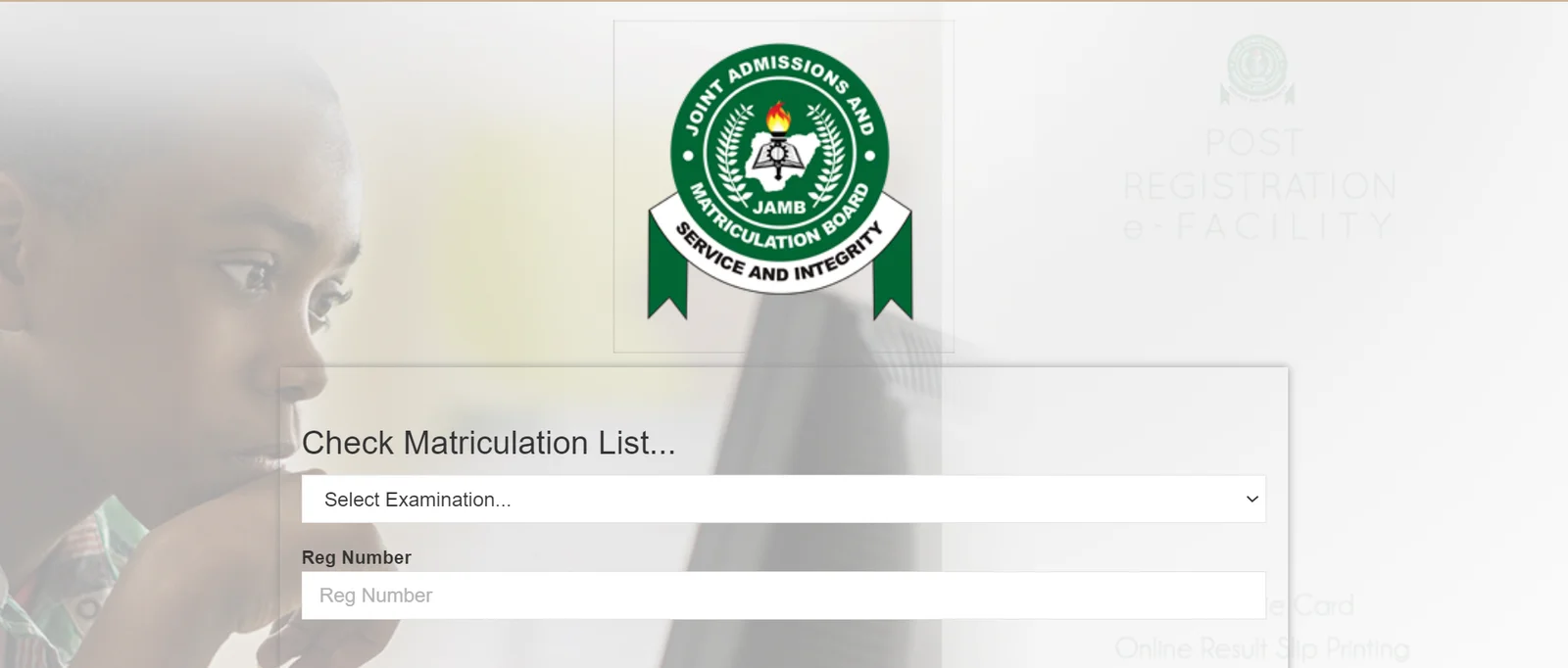Why Are My JAMB Caps Not Opening? The complexities of the Joint Admissions and Matriculation Board’s (JAMB) Central Admission Processing System (CAPS) can be frustrating for many students.
One common issue that candidates face is the inability to access their CAPS portal.
This article explores the potential reasons why your JAMB CAPS might not be opening and provides effective solutions to resolve the issue.
About JAMB CAPS
JAMB CAPS is an online platform designed to facilitate the admission process for prospective university students in Nigeria.
It allows candidates to monitor their admission status, accept or reject admission offers, and make necessary changes to their profiles.
Understanding how this system works is crucial for anyone hoping to gain admission into Nigerian universities.
Reasons for JAMB CAPS Not Opening
1. Server Issues
One of the most common reasons for JAMB CAPS not opening is server overload. During peak admission periods, the number of users accessing the platform can exceed its capacity, leading to slow response times or complete outages.
2. Incorrect Login Credentials
Another frequent cause of access issues is entering incorrect login details. This can include typos in your email address or password. Always double-check your credentials before attempting to log in.
3. Browser Compatibility
Sometimes, the browser you are using may not be compatible with the JAMB CAPS platform. Older versions of browsers or less popular browsers might not render the site correctly, leading to access difficulties.
4. Network Connectivity
A poor internet connection can also prevent you from accessing the CAPS portal. If your connection is unstable or slow, you may experience issues when trying to log in.
5. System Maintenance
JAMB occasionally conducts maintenance on its systems to improve functionality. During these periods, the CAPS portal may be temporarily unavailable.
6. Account Lockout
If you have tried logging in multiple times with incorrect credentials, your account may be temporarily locked. This security measure is designed to protect your personal information.
Solutions to Access JAMB CAPS
1. Check Server Status
Before troubleshooting your login issues, check if JAMB’s servers are operational. You can do this by visiting the official JAMB website or checking social media channels for updates.
2. Verify Your Credentials
Make sure you are using the correct email and password combination. If you’ve forgotten your password, use the “Forgot Password” feature to reset it.
3. Use a Compatible Browser
Switch to more popular browsers like Google Chrome or Mozilla Firefox. Ensure your browser is updated to the latest version, as this can often resolve compatibility issues.
4. Test Your Internet Connection
If you suspect that your internet connection is the issue, try switching to a different network or resetting your router. A stable connection is essential for accessing the CAPS portal.
5. Wait for Maintenance Completion
If you find that the CAPS portal is down due to maintenance, the best course of action is to wait. Try accessing the portal again after a few hours.
6. Contact JAMB Support
If you have tried all the above solutions and still can’t access your CAPS, it’s time to reach out to JAMB’s customer support. They can provide specific guidance based on your situation.
Tips for Smooth Access to JAMB CAPS
- Regularly Check for Updates: Stay informed about any changes or updates regarding the JAMB CAPS portal through official channels.
- Keep Your Information Secure: Always log out of your account after use and keep your login details confidential.
- Document Your Issues: If you encounter problems, take screenshots. This documentation can be helpful when contacting support.
What should I do if my JAMB CAPS are not opening?
If your JAMB CAPS are not opening, follow these steps:
- Check Server Status: Visit the official JAMB website or social media for updates on server issues.
- Verify credentials: Ensure your email and password are correct. Reset your password if needed.
- Use a Compatible Browser: Try accessing the portal on updated browsers like Google Chrome or Mozilla Firefox.
- Test Your Internet Connection: Ensure you have a stable internet connection.
- Wait for Maintenance: If the site is under maintenance, wait a few hours and try again.
- Contact JAMB Support: If issues persist, reach out to JAM customer support for assistance.
Why can’t I access my JAMB CAPS in 2025?
Possible reasons for not accessing JAMB CAPS in 2025 include:
- Server Overload: High traffic during admission periods can cause access issues.
- Incorrect Login Details: Double-check your email and password.
- Browser compatibility issues: Use an updated and compatible browser.
- Network problems: Ensure your internet connection is stable.
- System Maintenance: JAMB may conduct maintenance, temporarily affecting access.
Why is my JAMB CAPS showing unauthorized access?
If you see an “unauthorised access” message, it may be due to:
- Account Lockout: Multiple failed login attempts can lock your account.
- Incorrect credentials: Ensure you’re using the right email and password.
- Session Timeout: If you’ve been inactive for a while, your session may have expired, requiring you to log in again.
How many days does it take to accept admission on JAMB CAPS?
Candidates typically have seven days to accept or reject an admission offer on JAMB CAPS once it is made. It’s crucial to act within this timeframe to secure your admission.
How do I refresh my JAMB CAPS?
To refresh your JAMB CAPS, follow these steps:
- Log into the JAMB CAPS portal with your credentials.
- Click the refresh button or icon on the page, if available.
- Clear your browser cache: Sometimes, cached data may prevent the latest updates from showing.
- Reload the page: Press F5 or click the refresh icon in your browser.
Conclusion
Experiencing issues with accessing JAMB CAPS can be a significant source of stress for prospective students.
By understanding the common reasons for these access problems and following the provided solutions, you can effectively resolve the issue and continue your journey toward university admission.
Remember, if all else fails, do not hesitate to reach out to JAMB support for assistance.