AAUA Student Portal: Adekunle Ajasin University, Akungba-Akoko (AAUA), is one of Nigeria’s top-ranking universities, offering high-quality education and a seamless digital experience for students through its student portal. The AAUA student portal is an all-in-one platform designed to make academic processes such as admission status checks, result viewing, and course registrations convenient for students.
If you’re a prospective or returning student, this guide will walk you through everything you need to know about the AAUA student portal, including how to log in, check your admission status for 2025, retrieve forgotten login passwords, and much more.
What is the AAUA Student Portal?
The AAUA student portal is a web-based platform created by the university to streamline academic and administrative processes for both new and returning students. The portal is accessible through the university’s official website at www.aaua.edu.ng and serves as a centralised hub for managing academic activities online.
Through the student portal, you can perform several key activities, including:
- Checking admission status.
- Viewing and printing your results.
- Paying school fees and generating receipts.
- Registering for courses.
- Resetting your portal login password.
- Accessing other academic resources.
How to Access the AAUA Student Portal
Accessing the AAUA student portal is straightforward. Follow these steps:
- Visit the official website: Open your web browser and go to www.aaua.edu.ng.
- Find the portal section: On the homepage, locate the “Student Portal” link and click on it.
- Enter your login credentials: Provide your Matriculation Number or Registration Number as your username and your password.
- Click Login: Once your details are entered correctly, you’ll be redirected to your dashboard.
If you’re a new student or haven’t activated your portal account yet, you might need to follow the instructions provided by the school to create an account.
Features of the AAUA Student Portal
The AAUA Student Portal is a one-stop platform for students to handle their academic activities. Here are some of the key functionalities available on the portal:
- Course Registration: Enroll in academic courses for each semester.
- School Fees Payment: Pay tuition and other fees online securely.
- Check Semester Results: View and download your academic performance results.
- Admission List and Status: Check if you’ve been admitted and view the admission list.
- Acceptance Fee Payment: Make payments to accept your admission offer.
- Transcript Requests: Request and track your academic transcript.
- Academic Calendar: View important dates and events for the academic year.
- Extra Credit Hours: Apply for and manage additional credit hours if needed.
- Deferment of Admission: Submit applications to defer admission when necessary.
How to Access the AAUA Student Portal
The AAUA Student Portal can be accessed easily on both computers and mobile devices. Below are the direct links to various sections of the portal:
- Main Student Portal: https://eportal.aaua.edu.ng
- Portal Login: https://eportal.aaua.edu.ng/frontend/welcome/landingpage/_login
- Admission Status: https://eportal.aaua.edu.ng/frontend/welcome/ugadmissions
- Admission Letter Printing: https://eportal.aaua.edu.ng/frontend/welcome/ugadmissions
- School Fees Payment Portal: https://eportal.aaua.edu.ng/frontend/welcome/landingpage/_schoolfeepayment
Contact Information for AAUA
Should you have any inquiries or require assistance with the student portal, you can reach out to Adekunle Ajasin University at the following address:
- Address: Adekunle Ajasin University, Akungba Akoko, Ondo State, Nigeria.
- Email (Webmaster): webmaster@aaua.edu.ng
- Email (General Inquiries): info@aaua.edu.ng
How to Check Admission Status for 2025
For prospective students looking to confirm their admission into AAUA for the academic year 2025, the process is simple. Here’s a step-by-step guide:
- Go to the official portal: Navigate to www.aaua.edu.ng and click on the “Admission Portal” link.
- Select ‘Admission Status’: On the admission portal page, locate the “Check Admission Status” button.
- Input your details: Enter your JAMB registration number or application number in the required field.
- Submit your query: Click the “Search” or “Check Status” button. If you’ve been admitted, your details and admission status will be displayed.
Once admitted, make sure to accept your admission via the JAMB Central Admission Processing System (CAPS) to finalize your process.
How to View Results on the AAUA Portal
Viewing your academic results is one of the most important functions of the AAUA student portal. Here’s how to check your results:
- Log in to the student portal: Use your Matric Number and password to access your dashboard.
- Navigate to Results: Click on the “Results” tab or section.
- Select the session and semester: Choose the academic session and semester for the results you want to view.
- View and download: Your results will be displayed on the screen. You can also download or print them for your records.
Forgot Your AAUA Portal Login Password? Here’s How to Reset It
Losing your portal login password can be frustrating, but AAUA makes it easy to reset. Follow these steps:
- Go to the portal login page: Visit the student portal via www.aaua.edu.ng.
- Locate the ‘Forgot Password’ link: Click on the “Forgot Password” option below the login form.
- Enter your email or registration details: Provide the email address or registration number associated with your account.
- Follow the reset instructions: A link or code will be sent to your email for password recovery. Use it to create a new password and regain access to your account.
Admission Process for AAUA in 2025
If you’re planning to apply for admission into AAUA in 2025, here’s what you need to know:
- Eligibility Requirements: Ensure you meet the minimum JAMB score and the specific departmental cutoff marks.
- Application Process:
- Visit www.aaua.edu.ng and navigate to the admission section.
- Fill out the application form and upload the required documents.
- Pay the application fee via the portal.
- Post-UTME Screening: AAUA often conducts a post-UTME screening for candidates seeking admission. Be sure to monitor announcements on the portal for updates.
- Admission List: Once the admission process is complete, the university will publish the admission list on the portal.
Importance of Using the Official AAUA Portal
Using the official AAUA portal at www.aaua.edu.ng ensures that you get accurate and timely information. Avoid using third-party websites as they may provide outdated or misleading information. Additionally, the portal is secure, protecting your personal and academic data.
Frequently Asked Questions (FAQs)
1. Can I pay my school fees through the AAUA student portal?
Yes, the portal allows you to pay your school fees online and generate receipts for future reference.
2. What should I do if my admission status is not showing on the portal?
If your admission status isn’t displaying, ensure that you have entered the correct details. You may also need to wait for AAUA to update the admission list.
3. Is the portal accessible on mobile devices?
Yes, the portal is mobile-friendly and can be accessed on smartphones, tablets, and laptops.
Conclusion
The AAUA student portal is a vital tool for students and applicants. From checking admission status to accessing results and resetting your login password, the portal simplifies academic processes. Always ensure you visit the official portal at www.aaua.edu.ng for accurate information and secure transactions.
Whether you’re a new or returning student, understanding how to navigate the portal is essential for a smooth academic journey. Follow the tips in this guide and make the most of your AAUA experience.

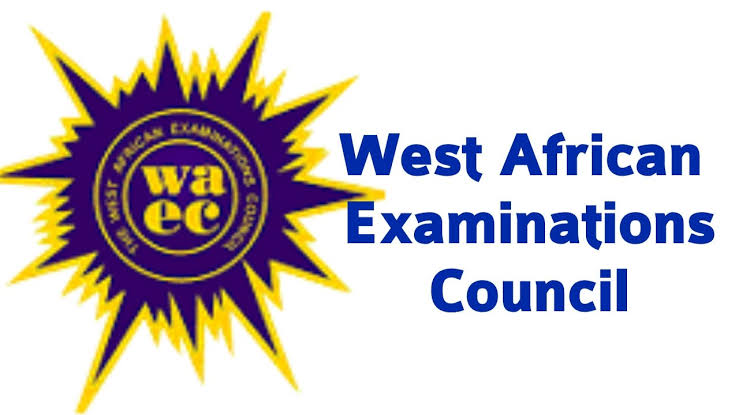
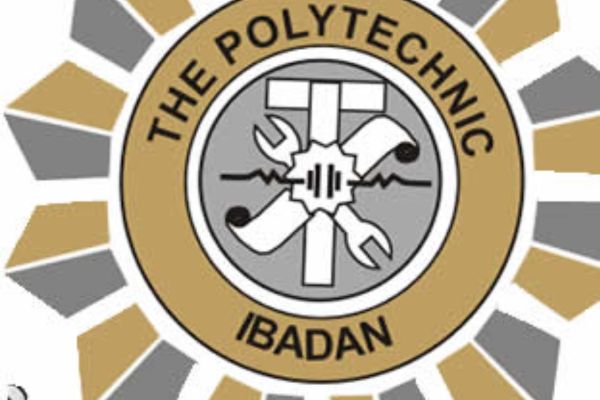


![Full List of Art Courses to Study in Nigerian Universities 2025/2026 [UPDATED]](https://higheducationnow.com/wp-content/uploads/2025/02/Full-List-of-Art-Courses.jpeg)
